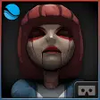Remote control application for XBox One devices with additional special content for some games
Remote control application for XBox One devices with additional special content for some games
Vote: (1 votes)
Program license: Free
Developer: Microsoft Corporation
Version: 2404.1.1
Works under: Android
Vote:
Program license
(1 votes)
Free
Developer
Version
Microsoft Corporation
2404.1.1
Works under:
Android
Pros
- The setup is quick and easy- Put the app on your mobile device and you'll be using it in no time. It doesn't take much time at all to set it up. It also doesn't take a lot of effort to master the app's functioning.
- The app includes companion content for games- Take advantage of a variety of different types of companion content that you can't access elsewhere.
- Text entry is highly effective- Probably the most highly effective and useful feature is text input.
Cons
- There are games that won't work with SmartGlass- You'll probably find that SmartGlass doesn't work with every game.
- Some gamers might just not like it- It's not for everyone and some might prefer another option.
You can use the Xbox One SmartGlass app to make your phone or other mobile device function as a remote for your Xbox One. This is not the only thing that this handy app does. The Xbox One Smartglass app can also be used as a companion app for Xbox games. Use it to take advantage of content and carry out certain actions when you're gaming on your Xbox.
You'll be surprised at the range of capabilities of this great app. The app functions mainly as an Xbox remote control, but it also created a trackpad over the whole screen of your mobile device that you can use to navigate various Xbox One menus.
You'll get the hang of using Xbox One Smartglass quickly. You'll probably quickly grab on to the input text function of the app. You can use the app to input text in your Xbox One. This is a much faster method of text input than using the controller that an Xbox One comes with.
Pros
- The setup is quick and easy- Put the app on your mobile device and you'll be using it in no time. It doesn't take much time at all to set it up. It also doesn't take a lot of effort to master the app's functioning.
- The app includes companion content for games- Take advantage of a variety of different types of companion content that you can't access elsewhere.
- Text entry is highly effective- Probably the most highly effective and useful feature is text input.
Cons
- There are games that won't work with SmartGlass- You'll probably find that SmartGlass doesn't work with every game.
- Some gamers might just not like it- It's not for everyone and some might prefer another option.